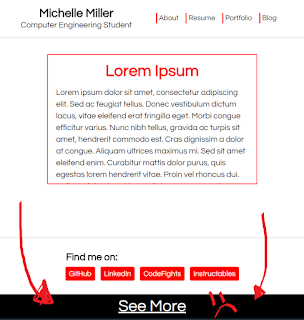How to Accidentally Factory Reset Your Phone
I love everything Google. All their products work together so well, so I'm always finding new tools that make my life better. One such tool is the Android Device Manager. Another tool is Google's Dashboard to view all devices using your account.
The Android Device Manager is amazing. It allows users to locate misplaced phones and provides security for data if the device is lost or stolen. It has features such as remote ring, lock, and erase, as well as information for location and online status.
Remote erase has always been a mild curiosity of mine. Remotely destroying all data on a phone seems like too much power for an end-user. What if they made a mistake and accidentally factory reset their phone?
Turns out I am the hypothetical end-user
Google notified me when I logged in to let me know a device was added to my account. I chose to use this time to review all of the devices that were logged in. I saw that there were two LG G4's registered to my account, only one noted as CURRENT DEVICE. My LG G4 has has many issues, so it's been replaced a few times. Normally I wouldn't worry at all, it's not surprising that another one is listed. However, the second LG G4 had logged earlier that day. I wondered if there was a chance that someone unauthorized had gotten access to the phone I returned to the manufacturer.
This would have been a great time to use Google. But I'm an engineer, we don't need instructions, right? I selected the option to remotely log out of the account. A prompt suggested that I should also wipe the phone if it was lost or stolen. I confirmed that I wanted to remotely wipe the device and had a peace of mind for about one full second.
Then it happened.
Unfortunately, both LG G4 devices on the list were referring to the phone in my hand. By the time I realized what happened, it was too late. All I could say was "oops" as I watched my phone delete all settings, apps, and data.
I think the lesson here is click "Ring", before "Erase".
The Android Device Manager is amazing. It allows users to locate misplaced phones and provides security for data if the device is lost or stolen. It has features such as remote ring, lock, and erase, as well as information for location and online status.
Remote erase has always been a mild curiosity of mine. Remotely destroying all data on a phone seems like too much power for an end-user. What if they made a mistake and accidentally factory reset their phone?
Turns out I am the hypothetical end-user
How it happened:
Yesterday, I was sitting in the Computer Engineering Tutor Lab organizing my files and making sure everything was backed up. I installed Google Drive for PC, so I could easily move my Google Docs to my computer when I was finished with them. My computer files are backed up automatically, and I like to keep my Google Drive clean so I can focus on the current projects and reports.Google notified me when I logged in to let me know a device was added to my account. I chose to use this time to review all of the devices that were logged in. I saw that there were two LG G4's registered to my account, only one noted as CURRENT DEVICE. My LG G4 has has many issues, so it's been replaced a few times. Normally I wouldn't worry at all, it's not surprising that another one is listed. However, the second LG G4 had logged earlier that day. I wondered if there was a chance that someone unauthorized had gotten access to the phone I returned to the manufacturer.
This would have been a great time to use Google. But I'm an engineer, we don't need instructions, right? I selected the option to remotely log out of the account. A prompt suggested that I should also wipe the phone if it was lost or stolen. I confirmed that I wanted to remotely wipe the device and had a peace of mind for about one full second.
Then it happened.
Unfortunately, both LG G4 devices on the list were referring to the phone in my hand. By the time I realized what happened, it was too late. All I could say was "oops" as I watched my phone delete all settings, apps, and data.
I think the lesson here is click "Ring", before "Erase".